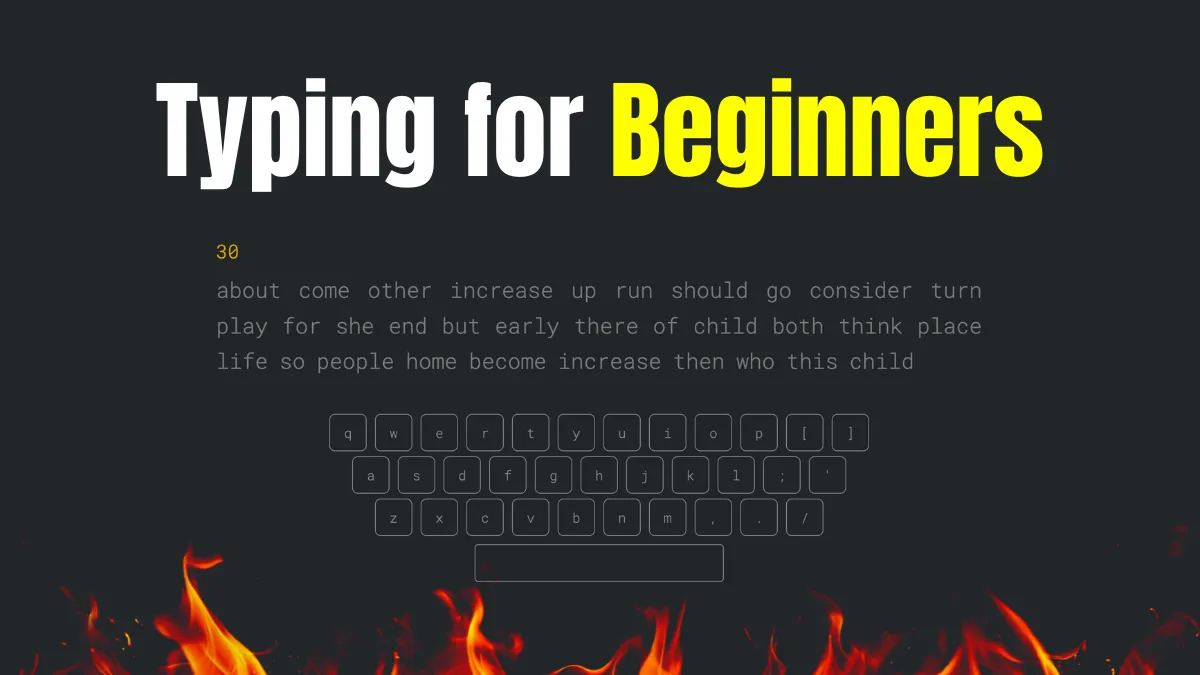Learning to type is one of the most valuable skills you can build in today’s digital world. Whether you’re a student, a job seeker, a content creator, or just someone trying to be more efficient online, typing quickly and accurately can save you hours every week. And for beginners, there’s no better place to start than MonkeyType — a simple, no-distraction typing tool made for everyone.
This step-by-step guide will walk you through how to get started with MonkeyType and develop strong typing habits from day one.
Contents
Why Start Typing Practice with MonkeyType?
MonkeyType is different from other typing websites. It’s fast, minimal, and doesn’t force you to sign up or watch ads. For beginners, it’s perfect because:
- You can practice immediately
- It shows live statistics (WPM, accuracy, and consistency)
- You can customize everything — from language to layout to word sets
Best of all? It’s totally free and works on any device.
Read More: How to Improve Typing Speed with MonkeyType
Step-by-Step Typing Guide for Absolute Beginners
Step 1: Visit MonkeyType
Go to https://monkeytype.in/. You’ll be welcomed with a clean, dark screen and a set of random words. This is your typing test.
You don’t need to create an account. Just start typing.
Step 2: Set a Realistic Goal (Not Speed!)
Many beginners make the mistake of focusing on speed right away. Don’t do that. Your first goal should be accuracy and muscle memory.
Start with:
- 15 or 30 second test
- No punctuation
- Easy word set (default)
Step 3: Finger Placement and Posture
Before you type:
- Sit up straight
- Keep your elbows bent at 90°
- Place your fingers on the home row keys:
- Left:
A S D F - Right:
J K L ;
Try to avoid looking at the keyboard. Your eyes should be on the screen.
Step 4: Start Typing Slowly and Correctly
Begin typing the words displayed on the screen. Don’t rush. Focus on:
- Typing every word correctly
- Avoiding the backspace key
- Pressing the space bar only when ready
MonkeyType will highlight mistakes in red so you can identify them quickly.
Step 5: Use 1-Minute Tests Daily
Once you’re comfortable with short tests, switch to the 1-minute test. This is ideal for daily practice:
- Not too short, not too long
- Helps develop rhythm
- Provides consistent stats over time
Use it once in the morning and once at night.
Step 6: Understand Your Stats
After every test, MonkeyType shows you:
- WPM (Words Per Minute) – How fast you typed
- Accuracy – How many words you typed correctly
- Consistency – How stable your typing speed was
As a beginner, aim for:
| Metric | Good Starting Target |
|---|---|
| WPM | 25–35 |
| Accuracy | 90% or higher |
| Consistency | 60%+ |
Your WPM will naturally increase over time.
Step 7: Try Custom Text for Better Engagement
Typing random words can get boring. MonkeyType allows you to add your own quotes or passages in the settings. You can try:
- Motivational quotes
- Book paragraphs
- Famous speeches
- Lyrics or movie lines
This helps keep practice fun and relevant to your interests.
Bonus Tips for Faster Typing Progress
- Don’t rush. Speed comes with practice.
- Turn on blind mode once you’re confident. This hides your input and boosts memory.
- Take breaks to avoid fatigue.
- Try practicing different typing styles: quotes, numbers, or punctuation.
Best MonkeyType Settings for Beginners
| Setting | Recommended Option |
|---|---|
| Mode | Time (30s or 60s) |
| Word set | English 1K (default) |
| Punctuation | Off |
| Numbers | Off |
| Capital letters | Off |
| Blind mode | Off (until you’re confident) |
You can change these in the top-left gear/settings icon on the MonkeyType screen.
Track Your Progress Without Signing Up
MonkeyType gives you access to detailed stats if you create a free account, but it still works without one.
Still, it’s a good idea to register if you want to:
- Save your test history
- Compare progress over days or weeks
- Join the global leaderboard (for motivation)
Common Mistakes Beginners Should Avoid
- Looking at the keyboard too much – slows you down in the long run
- Practicing only when you feel like it – consistency matters more than time
- Focusing only on WPM – accuracy is the foundation
Final Thoughts
Typing isn’t something you master in a day — but with just 10 minutes of daily practice, you’ll see real results. MonkeyType makes learning to type fun, distraction-free, and effective for beginners.
Start slow, focus on accuracy, and build a rhythm. In a few weeks, you’ll be typing faster than you ever thought possible — and all without spending a single rupee.