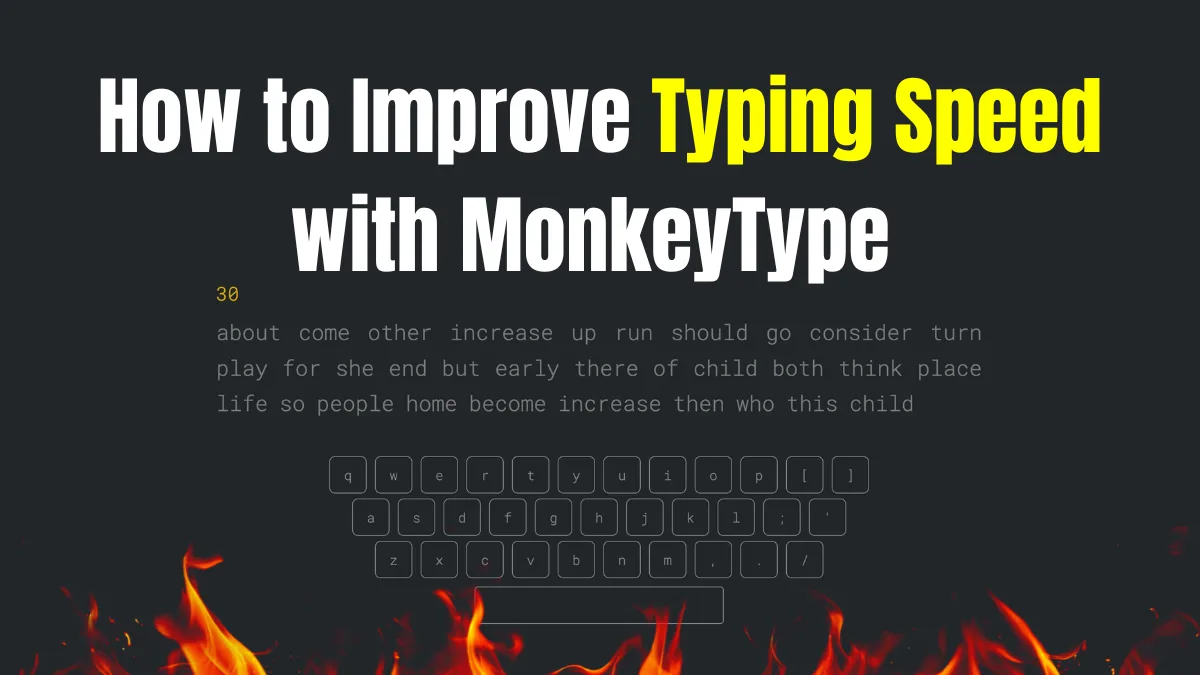If you want to type faster without making mistakes, MonkeyType is your best friend. It’s clean, distraction-free, and helps build speed and accuracy over time. Whether you’re preparing for exams, coding interviews, or daily office work, fast typing gives you a huge edge.
This guide covers how to use MonkeyType effectively, avoid common typing mistakes, and build a habit that improves your WPM (Words Per Minute) with consistency.
Contents
What Is MonkeyType?
MonkeyType is a modern, browser-based typing test tool that gives you real-time statistics, customization, and no-login practice sessions. Unlike other platforms, it lets you practice in multiple languages, change difficulty levels, and even import custom text like quotes or code.
Benefits of Using MonkeyType
| Feature | Description |
|---|---|
| Clean Interface | No ads, distractions, or pop-ups |
| Custom Modes | Time-based, word-count, and quote-based tests |
| Live Stats | Tracks WPM, accuracy, consistency, and errors |
| Blind & Zen Modes | Practice without looking or stats, boosting memory |
| Multilingual Support | Practice typing in English, Hindi, Spanish, and more |
| Compatibility | Works on mobile, desktop, and tablets |
Steps to Improve Typing Speed with MonkeyType
1. Start Slow, Focus on Accuracy
Speed means nothing without accuracy. Start with shorter tests (15s–30s) and aim to keep your accuracy above 90%.
2. Practice Daily with Short Sessions
Use MonkeyType’s 1-minute typing test 2–3 times a day. It’s enough to build rhythm and improve without fatigue.
3. Use the “Custom Quotes” Mode
Bored of random words? Go to Settings → Mode → Custom and paste your favorite text. You’ll stay more engaged while typing.
4. Try “Blind Mode”
This hides your typed text, forcing you to rely on muscle memory. Hard but super effective for advanced users.
Mistakes to Avoid
| Mistake | Why It Hurts Your Progress |
|---|---|
| Looking at Keyboard | Slows you down and weakens memory |
| Trying to Type Too Fast | Causes more errors than results |
| Practicing for Hours Daily | Leads to finger fatigue, not better skills |
| Ignoring Consistency Metrics | You need even pace, not just peaks of speed |
Analyze Your Stats and Track Growth
MonkeyType offers saved statistics if you log in. Review:
- WPM trend graphs
- Error rate history
- Daily streaks
- Accuracy vs Raw speed comparison
This lets you fine-tune your practice strategy and identify weak spots.
Expert Tips to Hit 100+ WPM
- Enable punctuation and capitalization in settings
- Gradually increase time limits: 15s → 30s → 60s → 120s
- Switch between word list, quote, and custom tests
- Join the MonkeyType leaderboard to compete globally
Final Thoughts
Typing fast isn’t magic it’s muscle memory. Using MonkeyType for just 10 minutes daily can bring massive improvement in your typing speed and accuracy. The key is not just to practice—but to practice smart.
With its minimal UI and real-time stats, MonkeyType is one of the best typing tools in 2025. Ready to hit 100+ WPM? Start typing smarter today.